Hello, Here in this article, we are going to tell you how you can add a sticky sidebar widget in WordPress.
You will experience a higher click-through & conversion rate if you are using a sticky sidebar widget as compared to a static one; that’s why most of the famous bloggers & publishers use sticky elements on their website.
Besides the sidebar, you can create a sticky header bar and footer bar, but this article is only about the sidebar widget.
Few popular WordPress themes like Newspaper & Astra will provide you with the option to enable sticky sidebar to website directly without any plugin. But a lot of themes do not have an option to let us enable it.
So, we’ll make use of some easy to use plugins that will let us make our sidebar stick:
Both the plugins are available for free to use, but WP Sticky Sidebar Plugin also has the premium version, which comes with additional options.
Table of Contents
How To Create Sticky Sidebar With Q2W3 Fixed Widget Plugin?
Step 1: First of all, you have to install Q2W3 Fixed Widget Plugin
Go to Plugin >> Add new >> Search for Q2W3 Fixed Widget Plugin >> Click on install >> Activate
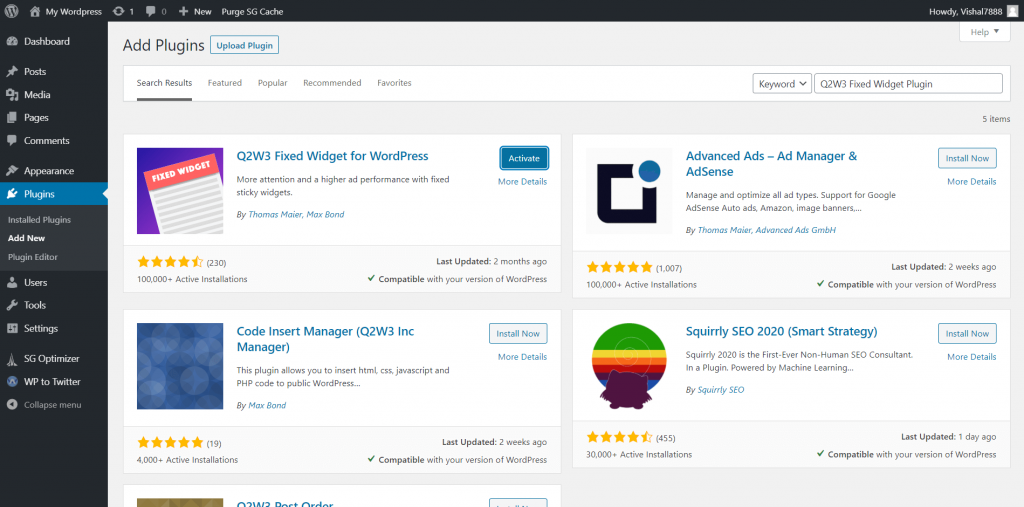
Step 2: Now, you need to configure the plugin, click on Appearance then on Fixed widget options.
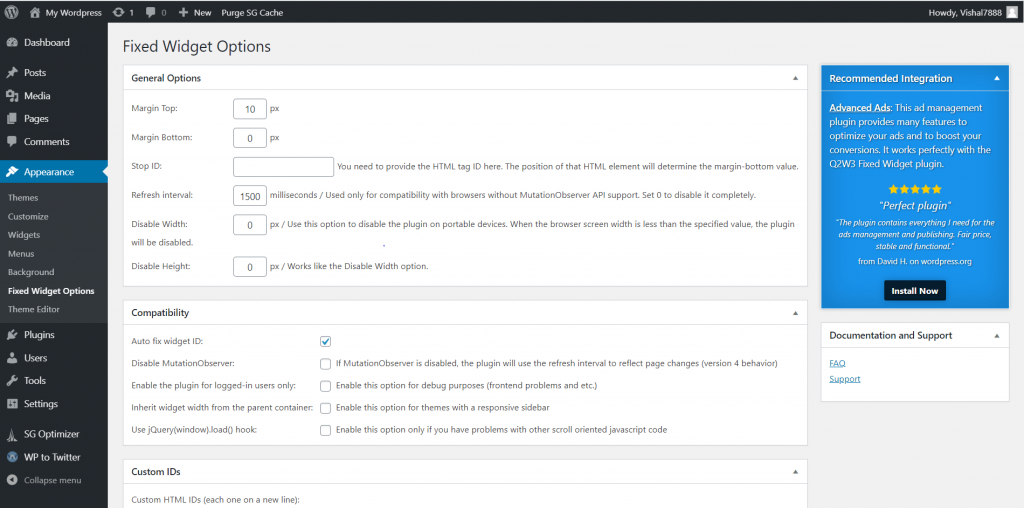
Please read all the options & click uncheck it according to your needs, there is no need to touch it if you just what makes your sidebar sticky without any additional customization.
Step 3: Finally, you have to clarify which widget in the sidebar you want to stick with the screen.
Go to Appearance >> Widget >> Right sidebar >> select the widget, at the end of it, you will get the option as “Fixed widget” check it.
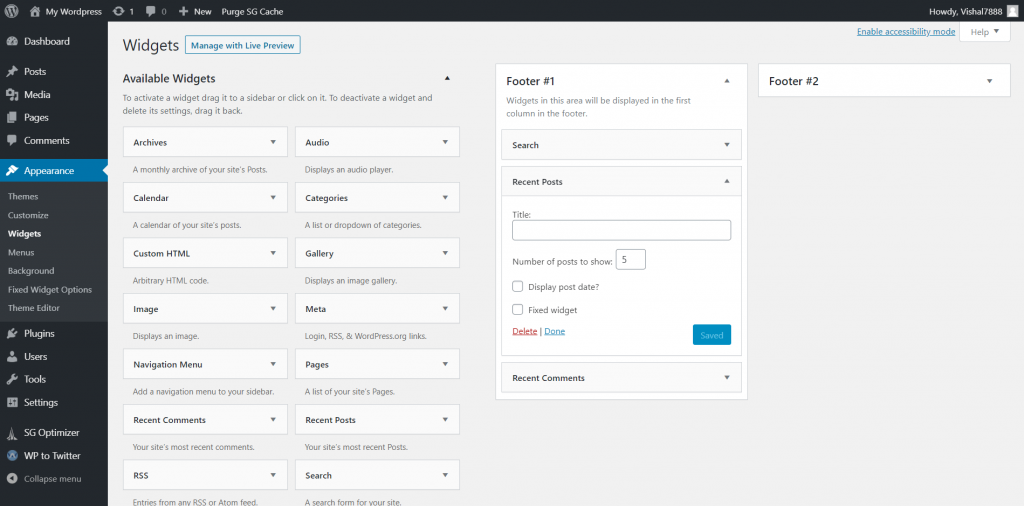
How To Create Sticky Sidebar With WP Sticky Sidebar Plugin?
Step 1: Like the first one, you first need to install the WP Sticky Sidebar Plugin; it is a freemium plugin that allows you to directly install it from the WordPress plugin library.
Go to Plugin >> Add new >> Search for WP Sticky Sidebar Plugin >> Click on install >> Activate
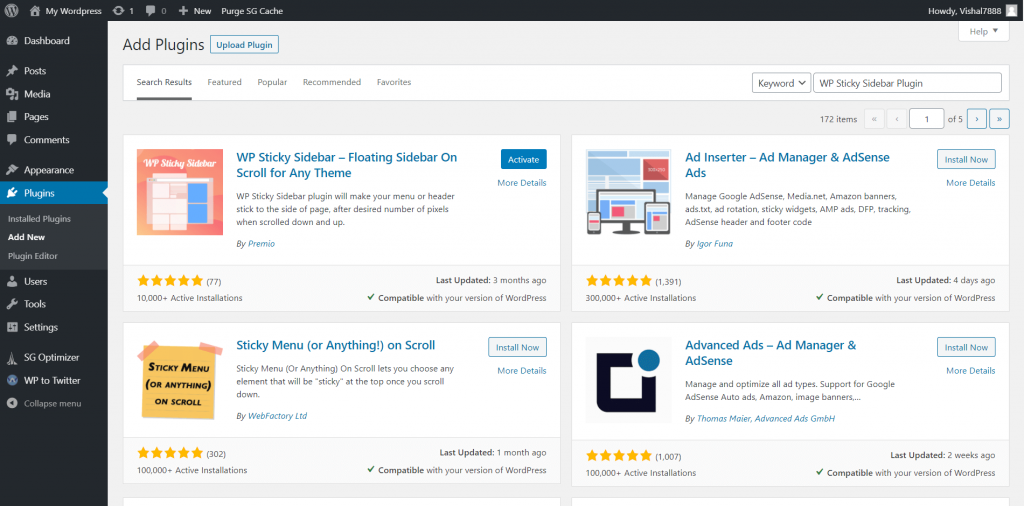
Step 2: To configure the plugin, click on Setting & then on WP Sticky Sidebar, from here, you can configure the plugin.
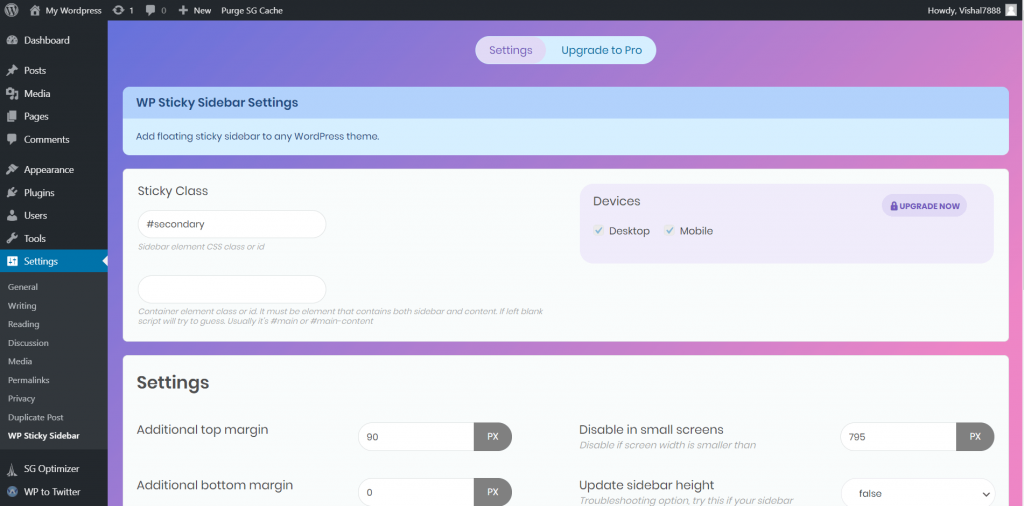
If you know CSS, and would like to style the elements in a specific way, you can use custom CSS with this plugin too.
Final Words
We hope you understand how you can create a sticky sidebar with both the plugins. Q2W3 Fixed Widget Plugin & WP Sticky Sidebar Plugin are not the only options. There are tons of other plugins available that help you make your sidebar sticky.
Since some themes offer this feature by default and in such a case, there is no reason for you to use additional plugins to do so. So make sure you check through the options within your theme to see if the feature exists.
If this article helps you in any way, then do share it on social media and stay connected with us for future updates.

