Do you want to delete your WordPress blog but don’t know how to do it? Don’t worry, here in this article we are going to walk you through the complete process with step by step instructions.
Table of Contents
How Can You Delete Your WordPress Blog?
Mainly there are two types of WordPress blog. First is the self-hosted blog, that means your blog is hosted on your servers, and you are using WordPress as the CMS for it, which is also known as WordPress.org website.
Another one is the blog that is hosted on WordPress.com. The process of deleting is different for both. If you are deleting the blog for just migrating from WordPress.com to WordPress.org, then this process is not for you. This article is only for those who want to delete the blog entirely.
To be done with it, follow the below instructions carefully.
How To Delete a WordPress.com Blog?
It is important to take a backup of your website/blog even if you are sure not to start it again. With the help of backup data, you can restore all the post pages and settings of your blog if your mind changes in the future. Here is how you can take the backup,
No single button is available for complete backup on WordPress.com, you need to perform the manual backup. First of all, login to your blog and go to Tools >> Export section.

Here on the Export page, WordPress will ask you to choose what to export. We highly recommend you to Check On the All Content option and click on the blue button of Download Export File.
It will download all the posts, pages, categories, tags, comments, but your media files and other uploads are not included in it. In order to backup all the media, you need to check on Media and manually download all your files.
Once you have done with the downloading, let’s move towards the process of deleting. It is straightforward to delete the blogs hosted on WordPress.com. Login to your website and go to Tools >> Delete Site.
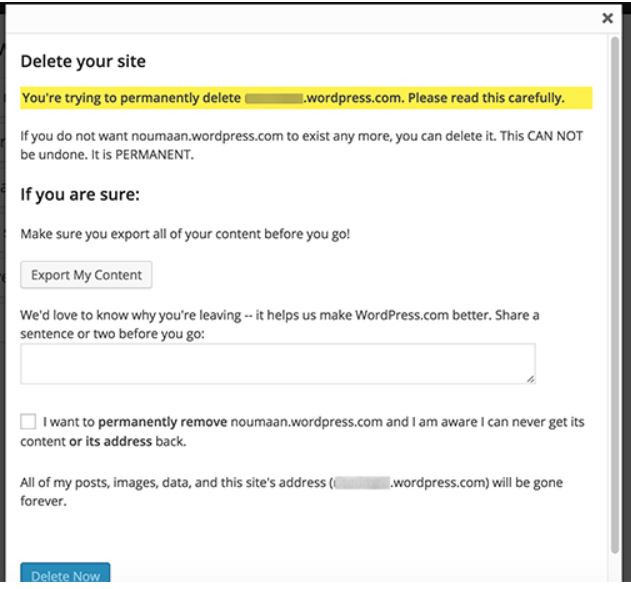
Now the popup windows will open, where the system asks you to make sure that you have taken the backup and you really want to delete the website. Check on the available click box and click on the Delete Now button.
WordPress system will send you the confirmation email with a confirmation link. You have to click on the link to verify yourself. Only after the successful verification WordPress delete your blog.
Done, that how you can delete WordPress.com blog.
But, What If You Are Using Custom Domain With WordPress.com?
As you all know, WordPress.com allows you to connect the custom domain name with your websites. If you are using a custom domain name on your website, you can not delete your blog with the above method. When you try to delete, the WordPress.com system informs you that you can delete it because you are using the custom domain.
Now two options are open for you, either you can transfer your domain to another registrar like NameCheap.com, Godaddy.com, BigRock.com. The transfer process will take about 3 to 4 days – you can delete your WordPress blog once the domain is transferred.
Another option is to make your blog private, you can easily make your blog private from the WordPress dashboard itself. First of all, login to your WordPress, go to Settings >> Reading page, then scroll down to the Site Visibility section and check option ‘I want to make my site private…’. And save the changes.
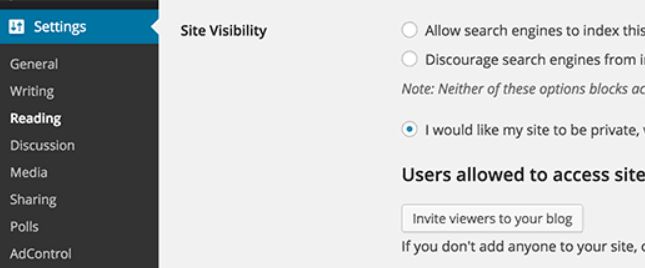
Your blog is now private, it is not accessible publicly, you can keep it private till your domain expires, and once the domain expires, you are free to delete your blog. Check and turn off the domain auto-renewal.
How To Delete A Self Hosted WordPress.org Site?
Deleting the Self Hosted WordPress blog is super easy. You can do it differently by deleting the website files and database, uninstalling WordPress, or canceling the hosting package, or even by pointing the domain name to a different nameserver or parking page. Below we have shared the easiest method to delete a WordPress blog, follow the below instructions to be done with it.
First, we highly recommend you to check the complete backup of your websites. You can take the backup using the UpdraftPlus WordPress Backup Plugin. This free plugin allows you to take backup and store it on remote cloud storage automatically in just a few clicks.
After taking the backup, log in to your hosting control panel (here I am using cPanel), go to Softaculous App Installer, and click on the WordPress icon, it will redirect you to the WordPress installation page. Check on the All Installations option at the top, as shown in the image.
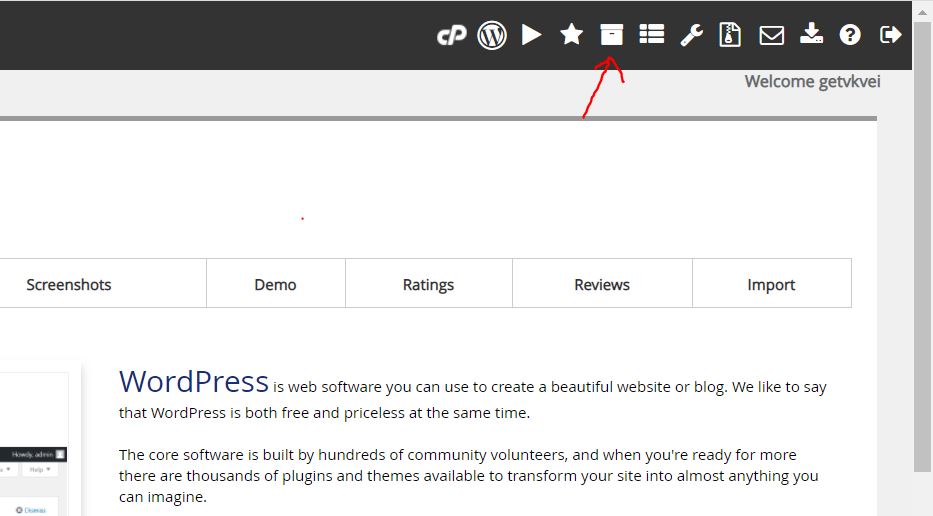
You will be redirected to the all installation page, now from select and delete the WordPress installation of the blog you want to delete.
The process is different for blogs hosted on Managed WordPress hosting. In managed WordPress hosting, you can manage and delete your blog from the hosting account.
If following the above process is difficult for you, then you can delete your site from google just by changing the domain nameserver.
Final Words
That’s how you can delete your WordPress blog. You should take the complete backup so that if your mind changes in future, you can restore the content and start working again.
After deleting the blog, your website will not instantly be removed from a search engine. Your blog will be visible in the search result for the next few days as google uses cache.
There is another website called archive.org, where your website content will be visible. Archive.org saves the pages on almost all the websites on the internet.
We hope this article helped you if the article is helpful for you in any manner then do share it on social media. Please stay connected with us for future updates.
Suggested read: How to avoid brute-force attacks on WordPress?

