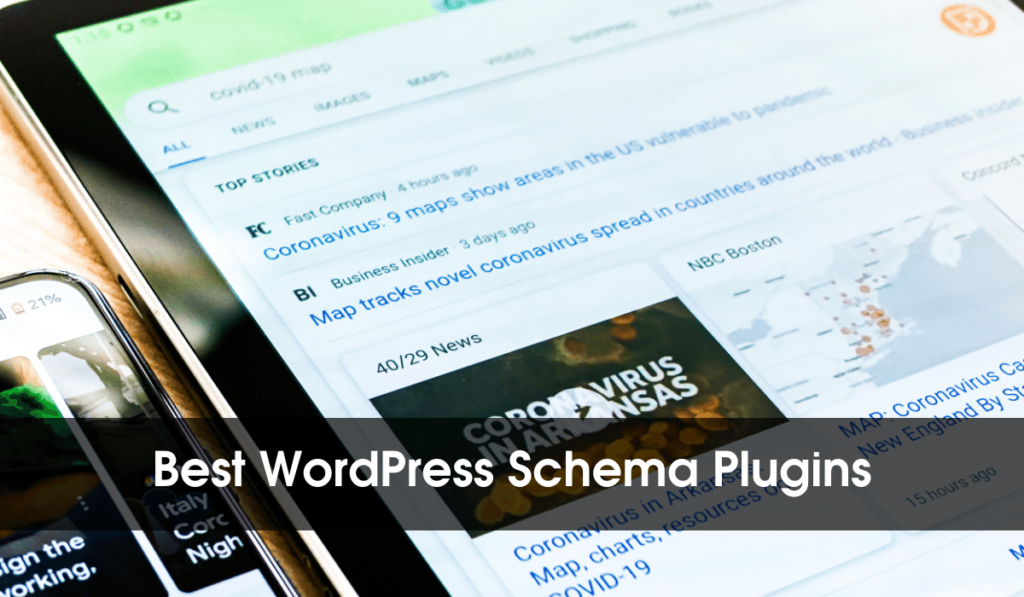Let’s find out some of the best WordPress schema plugins in this article today. Google and all other search engines work with advanced algorithms, but they only understand the code, no matter how you have designed your website or blog. Schema code helps search engines understand content better. Suppose you have reviewed any product on your website, added all the information including price, star rating, features, pros, cons & positive feedback from the consumers and arranged the content in a user-friendly design so that your users will understand it quickly but do you think search engines can understand it?
No, the search engine will not understand your post or page with the design. That’s where Schema markup comes.
Schema markup is the type of microdata that helps search engines to understand better what kind of web page is it. Schema helps search engines to know whether the post is just another blog post or something else such as product review, top list, event page.
By using the Event Schema on your webpage, you can showcase the necessary detail directly to the search result. Basically, Google will understand your page easily because of Schema Markup.
Table of Contents
There are different types of Schema available our there such as
and many others.
Talking about adding Schema on your website, it depends on what type of website you own. If you have a fully coded website, then no doubt you have to add the Schema by adding the codes, but when you are working with WordPress, you have two options.
- Manually add the code
- Use Schema plugin
The manual way is more complicated which is why it is always better to go with Schema plugins where you simply have to configure it & you are done.
For your convenience, we’ve shortlisted some of the best WordPress Schema plugins here.
Reviews of 10 Best WordPress Schema Plugins
1. Schema – All In One Schema Rich Snippets By Brainstorm Force

Brainstorm Force Schema Plugin is the most used Schema Markup plugin for WordPress; it supports a wide variety of schemas including Review, Event, People, Product, Recipe, Software Application, Video, Articles.
It will be a one-stop solution for all your schema markup needs and will help search engines to share your page with complete information like photos, star ratings, price, author.
When you add schema markup in all your pages in a different category, your page will stand out in search results which may lead to better CTR.
One of the primary reasons for keeping this plugin on the top of the list is that it’s entirely free to use, allowing you to add a wide variety of schema markup.
Not just about Google, It will add the schema to the webpage in a way that helps other social media websites like Facebook to accurately display information when any share the post or page over there.
Cool Features
- It allows you to add multiple types of schema.
- Entirely free to use: there is no paid version available.
- The plugin is updated frequently based on search engine updates
- There is no need for coding – everything will be set up visually.
2. Schema App Structured Data By Hunch Manifest
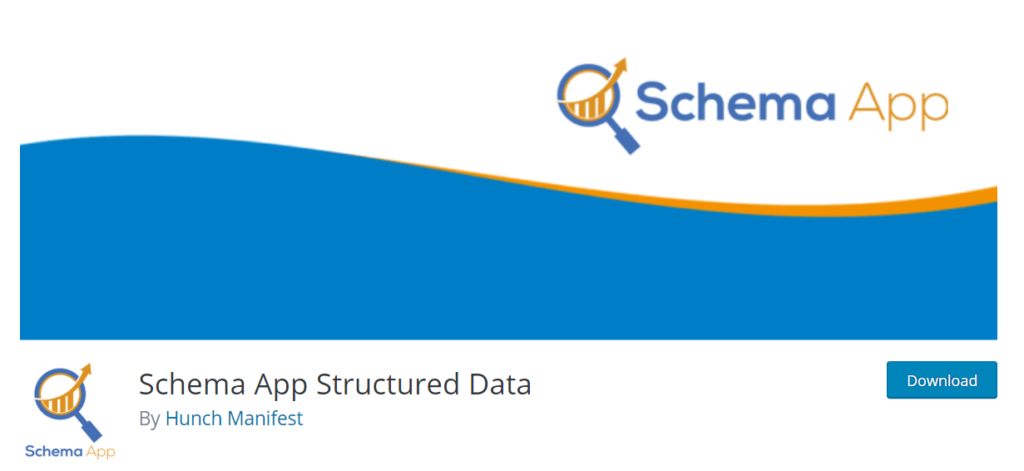
This is not just another best schema plugin, Schema App Structured Data By Hunch Manifest is always rated among the best WordPress schema plugins. Even the leading digital marketers & SEO expert Neil Patel reviewed this plugin as the best scheme plugin.
It will automatically add the Schema to your entire website & allows you to edit it as you need manually. You will also get a dedicated addon to optimize your products for Google Search; your products will be directly shown with product rich snippets.
Schema App Structured Data is entirely free to use plugin; you will not need to pay anything; there is no paid version available out there.
You will also get three different Google site structure features, including Breadcrumbs, Sitelinks Searchbox, as well as the name of your website, which will also be visible in the search result.
Not just limited to the pre-created Schema, this schema app tool allows you to create custom schema markup in order to solve all your needs, there is no need for JSON_LD coding.
Cool Features
- Free to use
- Allows you to integrate Schema in woo commerce products
- You can create your custom Schema
3. Schema Pro
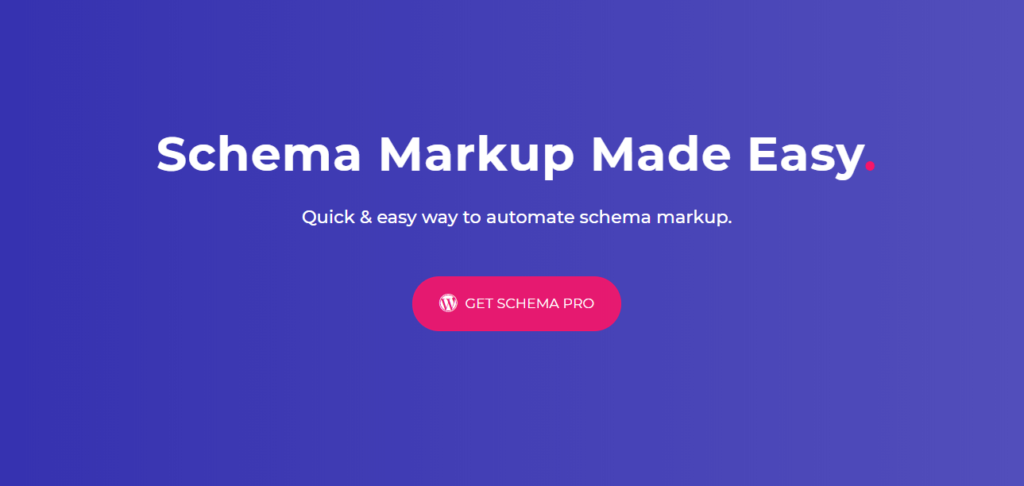
Apply the full range of Schema markup with this Schema Pro plugin. Your website will be shown in search results with additional information like reviews, ratings, etc in an eye-catching design.
By showing all the positive information such as star rating, votes in the search result, it will help you to increase the CTR. No matter what type of content you work with, it features large numbers of schema types & offers you complete freedom to use as you want.
In order to keep you updated with the latest trends & technology, this plugin is already implemented with JSON-LD. All the codes are entirely optimized, clean & minimalist, and meets all standard Google guidelines.
With the help of its feature called custom field support, the Schema Pro plugin allows you to map the required fields with existing valuables & you can also add the custom values if you want.
If you want to display more info in the search ranking, you add additional fields to extend the markup thanks to its easy extensibility. It is not a free plugin; you have to purchase it.
Cool Features
- Rated as best schema plugin on WPCrafter.com
- You can add fields to extend the schema.
- Implemented with JSON-LD
4. Schema Markup Rich Snippets By Rank Math
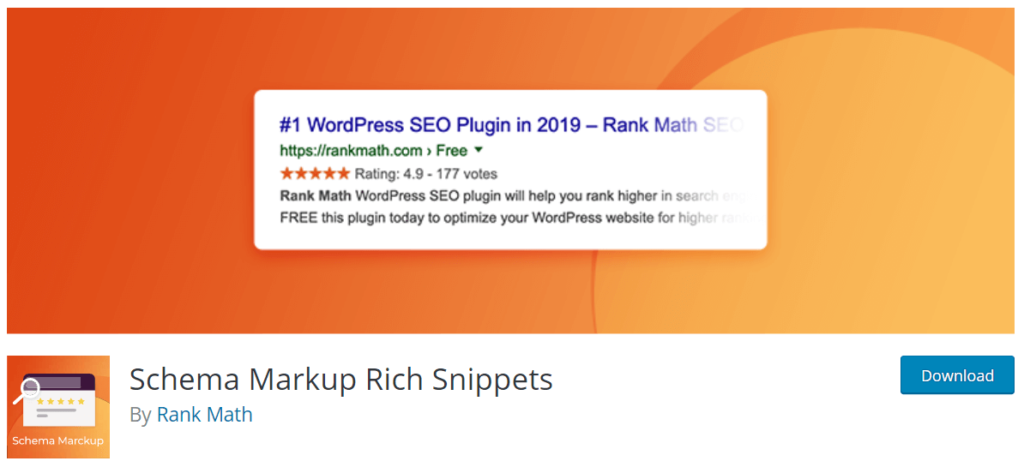
Schema Markup Rich Snippets is developed by Rank Math which is the leading SEO plugin for WordPress. You can use this Schema plugin with or without the Rank Math plugin.
It supports a wide range of Schema markups including Music, Product, Recipe, Restaurant, Person & all the other standard markups. This is also a free plugin.
This Schema Markup Rich snippet allows you to configure the custom schema for each post, will provide you with all the options at the end of the page or post, you can check everything you would like to show in a search result or remove those things that you don’t want to show.
It can be the best option for you, if you are working on a blog like How To & if you are adding FAQ at the end of the article because this plugin comes with the dedicated How To Block & FAQ Block.
Cool Features
- Free to use
- Features a wide range of Schema Markups
- Allows you to configure each post & pages manually
- It can be easily added to the page.
5. WP Review Premium By MyThemeShop

WP Review Plugin can be the perfect option for you, no matter what type of product you’re reviewing, it is ideal for reviewing all the products, books, movies, games, or anything else.
Features more than 19 types of snippets, allows you to set up your preferred snippet in just a few clicks, there is no need to add any kind of code or something else.
WP Review is more than just a Schema Plugin – it’s a perfect product review plugin that features more than 16 pre-made templates that you can start using immediately.
You can also fully customize it according to your needs, allowing you to change colors & all the other elements.
It is not a dedicated Schema Plugin but allows you to work with almost all types of Schema & also support Google Product Review Feed, and now your products will be shown directly to the search engine with the help of additional metadata.
Cool Features
- Features tons of options
- Support more than 19+ snippets
- Can be set up visually
- Support Google Product Review Feed
- More than just a Schema Plugin
- The best choice for product reviewing
- Easy to use
6. Schema By Hesham

Schema By Hesham is a super fast & light-weight best WordPress Schema Plugin that adds the structure data on your webpage with the most recommended JSON-LD format as default.
It is very useful to use the plugin, just install, set it, and then forget it with minimal settings. Not only limited to the pre-created schema, if you are their premium subscriber, they will also provide you with the support for all the different schema.org types.
No matter how many posts you have, there is no need to configure it for each post, just activate the plugin, it will automatically enable the Schema types all at once.
It also allows you to add Schema types anywhere you want on your site content & you can also customize source data of schema.org properties but only when you are using the premium version.
This is a freemium plugin, in order to use all their options, you have to purchase their premium plan, which will cost you around $99/year minimum.
Cool Features
- Allows you to add structure data anywhere on the page
- Premium support
- You can customize the source data of schema.org.
- Provide your support for creating a different type of schema.
- Add structure data in JSON-LD format as the default, which is the recommended one.
7. Schema & Structured Data for WP & AMP
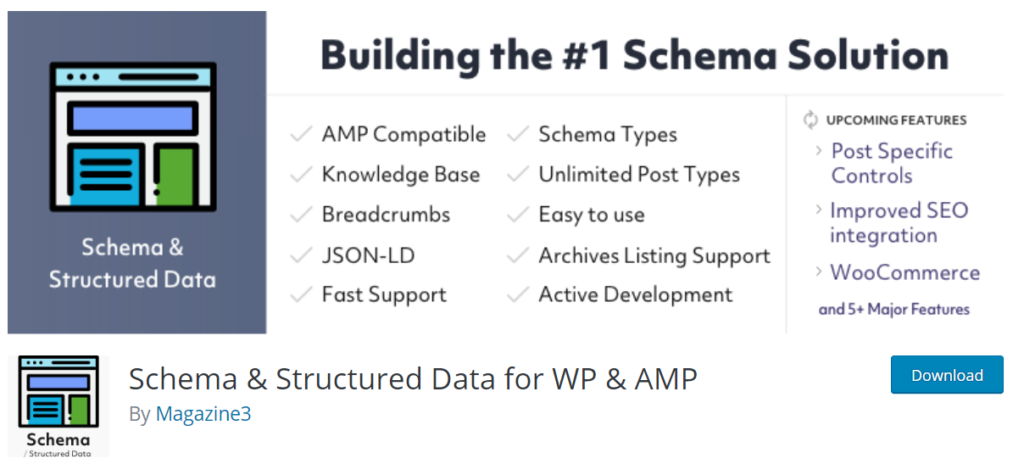
Schema & Structured Data for WP & AMP is another Best WordPress Schema Plugin. It allows you to work with conditional display fields, which means you can include or exclude any posts, page, post types, taxonomies, and all the other things.
This Schema plugin is compatible with two different AMP plugins called AMP for WP and AMP by Automatic plugins. Not just limited to default settings, you can also play with settings, can check or modify the output of schema markup using the options.
It is straightforward to use & set up, offers you schema support for archive page listing, breadcrumbs listing support, comments post comments support and more.
No matter which plugin you are currently using for adding schema on your website, this Schema & Structured Data for WP & AMP allows you to import the complete data from those plugins. It also allows you to add Google reviews to your website.
Cool Features
- Very easy to use
- It is also capable of AMP plugin also.
- You can import data from your existing schema plugin.
8. WP SEO Structured Data Schema By WPSEMPlugins
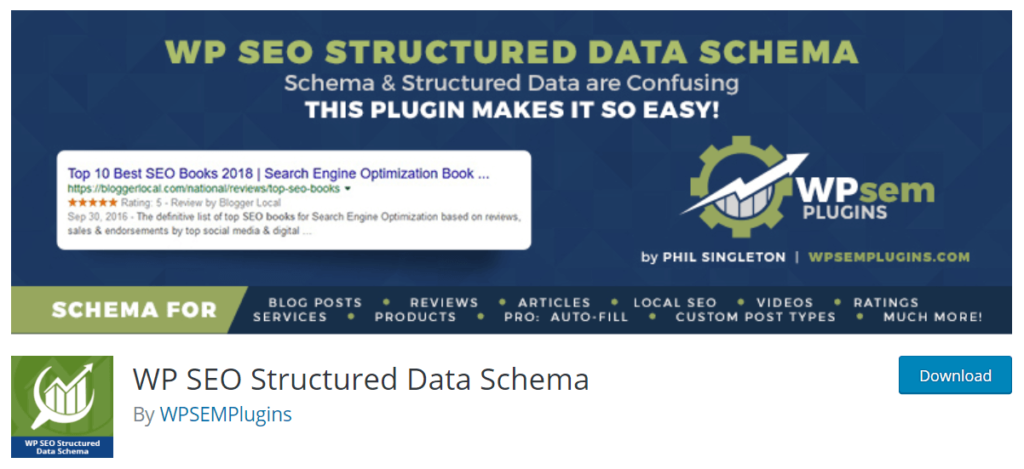
It supports schema types like Books, Courses, Job Posting sites like Indeed, Movies, Music, Recipe, TV Episode & lots of others. You will not get those types of schema in any other free plugins.
Talking about the other features, it supports auto-fill function, customer post-types & also supports WordPress multisite, but for advanced & useful features like these, you have to purchase their pro version.
The Schema auto-fill function automatically fills in titles, meta descriptions, and other details within the schema making it easier for us to use.
You will quickly know what schema types are active on the content, whether it is a post, page, or product page, thanks to its Dynamic Selected Tab.
This plugin adds the structure data with Javascript, which is the most recommended method. Talking about the premium version, its premium version will cost you around $49.00 for a single website.
Cool Features
- It’s a freemium plugin but you can use it for free.
- Support tons of schema types
- Adds the structured data with Javascript
- Supports custom post type
- The dynamic selection tab will help you to work efficiently.
9. The WordPress Social and Search Optimizer, WPSSO Core
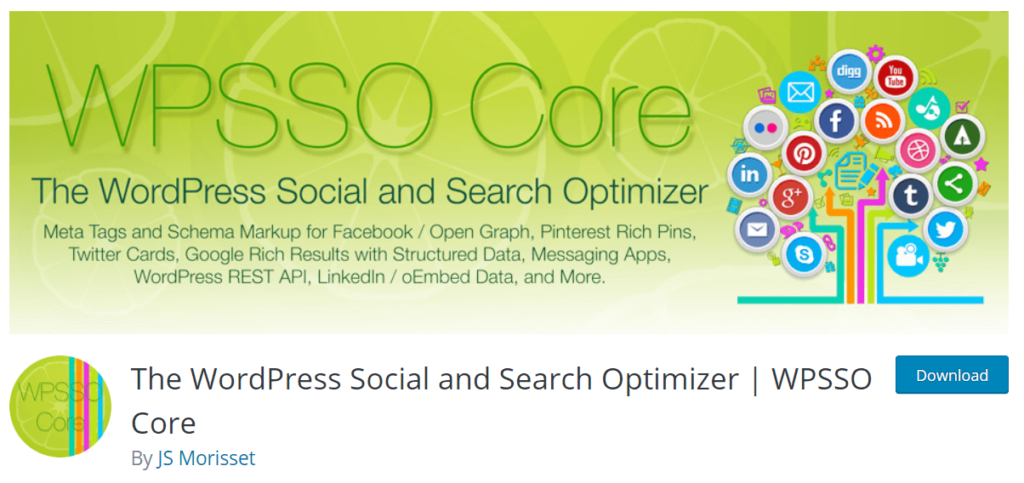
It features built-in support for advanced WordPress configurations such as WordPress MU domain mapping & Network or multisite installations. One of the best things about this plugin is that it is entirely free to use schema plugin, you will not need to pay a single cent.
Mostly when it comes to adding Schema on AMP website, there is almost no option, but this plugin comes with the built-in support for AMP plugins like AMP, Better AMP, AMP for WP & also offers you build in support for all the leading cache plugin for WordPress including Autoptimize, Cache Enabler, Comet Cache, LiteSpeed Cache & lots of other.
As one of the most preferred schema plugins for WordPress, it will add the complete & accurate meta tags for all social sites, search engine & web browser extensions even for the embedded object/iframe content.
It will also update WordPress Embeded data with the help of Open Graph title, description, and image for posts, pages, and custom post types.
Cool Features
- You can customize values in the Document SSO metabox
- Built-in support for AMP plugins
- Built-in support for caching plugins
- Entirely free to use
- Built-in support for advanced WordPress configurations
- Advanced quality assurance features and options
10. Five Star Business Profile and Schema By Five Star Plugins

This Five Star Business Profile and Schema Plugin is the specially designed schema plugin for business websites to offer you complete support for all types of organization schema results types.
You can add the schema where you want on your website in JSON-LD format. It will also allow you to customize general global schema data on the post edit screen & you can also create SEO friendly contact cards that you can easily add with Gutenberg block or shortcode later.
Also allows you to add the complete detail like Google map, opening hours and all your business details in the schema & even you can add multiple locations.
Five Star Business Profile and Schema Plugin can be used for free, but for a few additional features & premium options, you have to purchase their premium plugin. Their premium version will cost you around $100 for five websites; for more sites, you have to pay more.
Cool Features
- Easily include a Google map.
- Add JSON-LD schema
- It supports all the organization schema types.
- Allows you to create an SEO-friendly contact card
Which Is The Best Schema Plugin?
All the above features Schema Plugins are best – each of them has its own set of pros & cons. Talking about our recommendation, we will recommend you to go with All In One Schema Rich Snippets By Brainstorm Force & Schema App Structured Data By Hunch Manifest, both the plugins are free to use.
If you are working on a product based website, then you can go with WP Review Premium By MyThemeShop. For the most part, you should be good to go with any of the top 10 best wordpress schema plugins that we have listed over here.
Final Words
Those are the top 10 best WordPress Schema plugins. We have shortlisted the results after comprehensive research of almost a week so I know that the time we invested will help you save time in your research. We hope this article on the WordPress schema plugins is helpful to you. Don’t forget to share the article if you’ve found it useful or know someone who might find it useful.