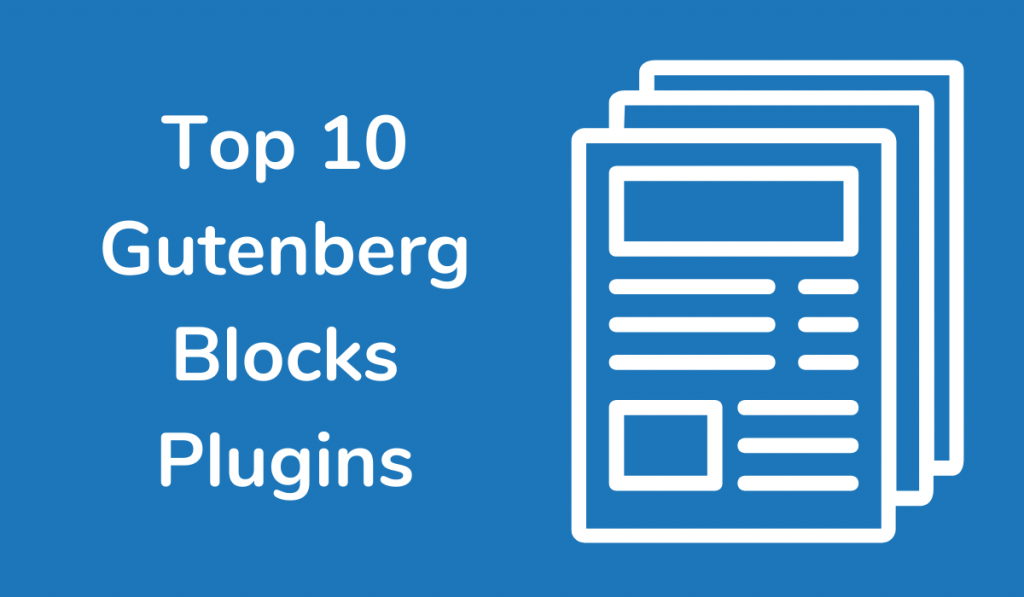Last year with the WordPress 5.0 update, Gutenberg editor replaced the old classic editor. It will provide you with the convenience to create a fantastic content layout which builds user experience & helps you generate more sales.
You can still use the classic one but who will use it when you are getting a block editor for free. Gutenberg officially comes with all the necessary content blocks like image, text, heading, list, button & tons of others. Still, in order to extend its functionality, you can install Gutenberg Blocks Plugins.
However, there are hundreds of Gutenberg Blocks Plugins available out there, some of them are free & paid. Below, we have reviewed the top 10 best Gutenberg block plugins that help you create an impressive design.
Table of Contents
Review Of Gutenberg Blocks Plugins
1. Ultimate Blocks – Gutenberg Blocks Plugin By Ultimate Blocks

- Price: Free
Ultimate Blocks is entirely free to use Gutenberg Blocks Plugin, it will help you create fantastic content layout easily. We personally use it on almost all our websites, including wp-design.org, because of its advanced block like Content Filter & Review. This Gutenberg Block plugin is entirely optimized for speed & SEO.
It has two types of schemas – Review & FAQ.
Talking about the blocks, Ultimate Blocks comes with 20+ blocks, including
- Content Filter
- Review (Schema Markup Enabled)
- HowTo Schema
- Table of Contents
- Tabbed Content
- Call to Action
- Content Toggle (Accordion)
- Styled Box
- Styled List
- Expand
- Testimonial
- Click to Tweet
Another good thing about it is that you have complete freedom to enable to disable individual blocks to keep your site lightweight & maintain the speed.
2. Gutenberg Blocks and Template Library by Otter By ThemeIsle
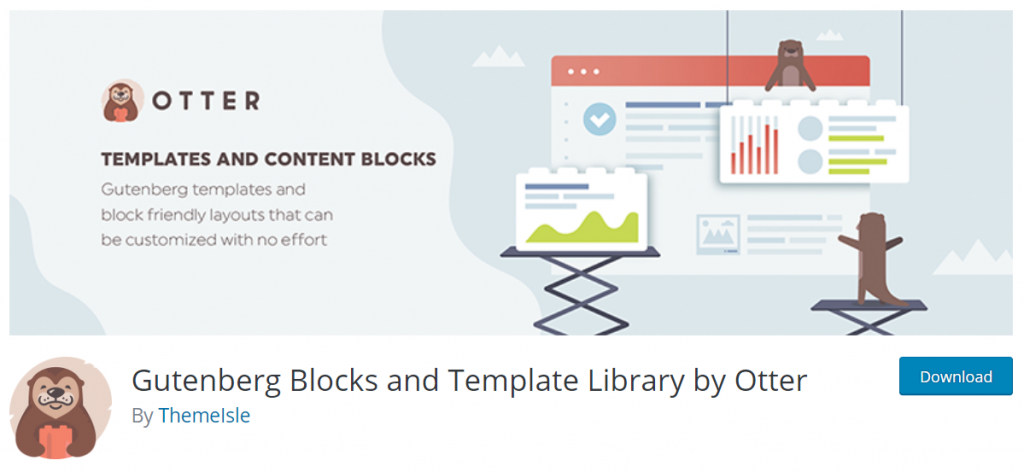
- Price: Free
We have put this Gutenberg Blocks and Template Library by Otter By ThemeIsle on the second position in our list because of its Template Library, you will not get such fantastic block templates for free with any other block plugin.
It’s template library includes a wide range of templates that helps you build your site quickly & efficiently in a variety of styles.
One of the best things about it is that you will get full customization options with all the blocks, you can change color, accents, background, add animation & change the topography from spacing to font choice.
Some features of the plugin:
- Section Block
- Advanced Heading Block
- Button Group Block
- Slider Block
- Google Maps Block
- Post Grid Block
- Service Block
- Pricing Block
- Testimonial Block
- About Author Block
- Font Awesome Block
- Sharing Icons Block
- Plugin Card Block
With the help of Otter’s built-in responsive settings, you can customize each block differently for mobile, tablet, and desktop to provide a consistent experience.
3. Gutenberg Blocks – Ultimate Addons for Gutenberg By Brainstorm Force
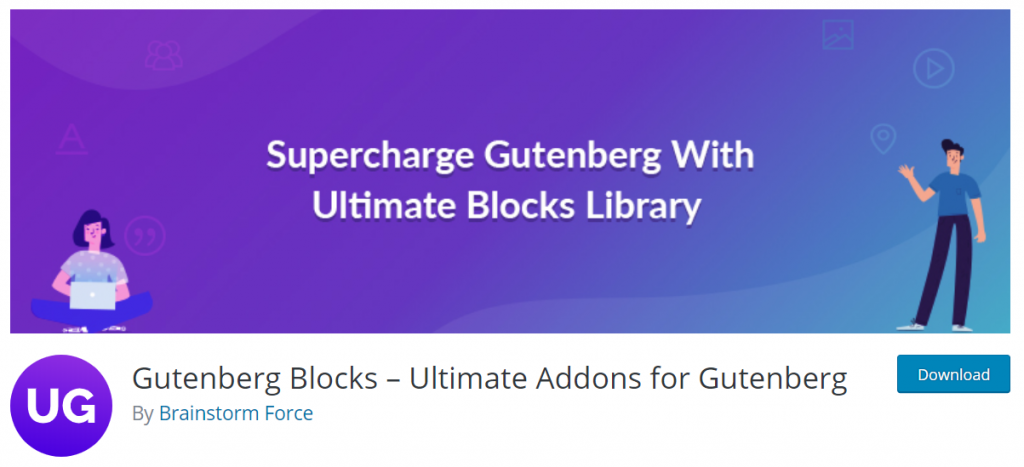
- Price: Free
Ultimate Addons for Gutenberg will help you build your website in no time. No need to develop or design anything, what you have to do is just to import premade templates & customize it according to your needs, replace images, add content & you are done.
It features very easy to use interface and comes with a number of unique & creative block that satisfy all your needs, it has
- WP Search
- Inline Notice
- How-to Schema
- FAQ Schema
- Table Of Contents
- Advanced Columns
- Advanced Heading
- Blockquote
- Call To Action
- Contact Form 7 Styler
- Content Timeline
- Google Map
- Gravity Form Styler
- Icon List
- Testimonials
Advanced Multi Buttons, Price List, Social Share and Testimonial block make it different from other block plugins. It’s Schema enabled blocks will help you improve your ranking. You can create an attractive How To Blog that describes step by step instruction to achieve specific goals with its How-to block & add FAQ to your website to answer user’s common queries with FAQ block.
Both How To & FAQ blocks are Schema enabled.
4. Envira Gallery – Best WordPress Block for Photo Galleries
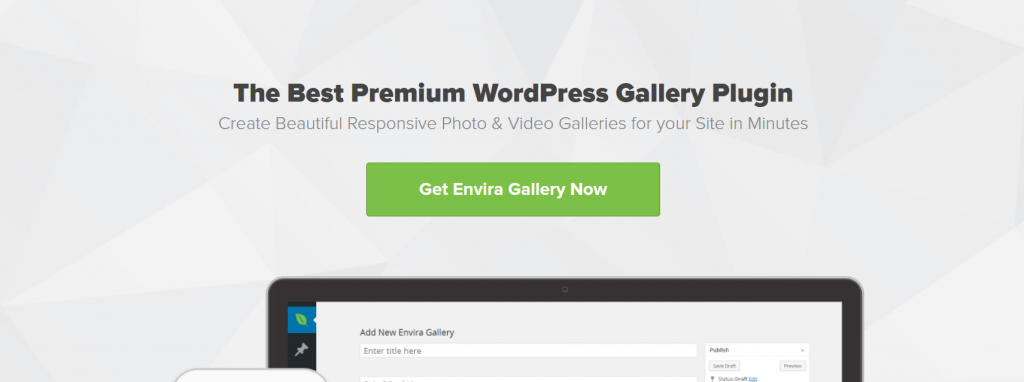
- Price: Premium starting at $29/year
Envira Gallery is one of the best & most used powerful WordPress gallery plugins available today. You can create a fantastic image and video galleries with it in just a few clicks.
Fully responsive for all the devices, it has lots of advanced features like Social Media Integration, Watermark & Protection, Deeplinking & Pagination, Slideshow & Fullscreen.
5. Kadence Gutenberg Blocks
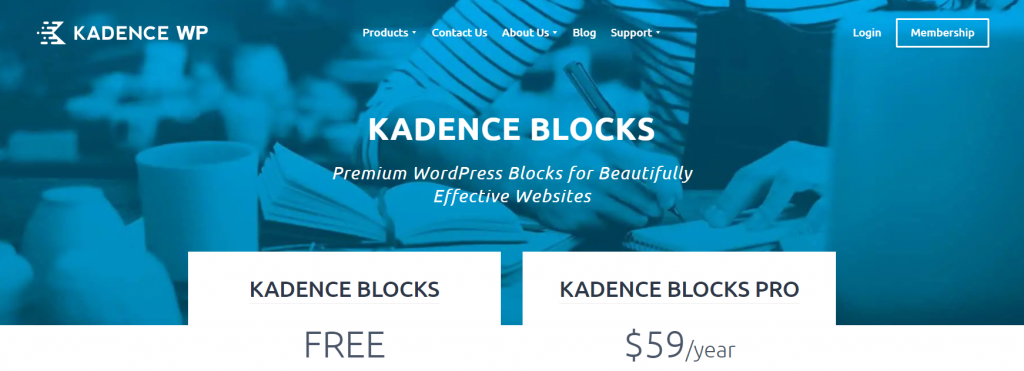
- Price: Freemium with pro subscription at $59/year
Kadence Block is the freemium block plugin. Its premium version comes with additional features and costs you around $59/year. If you are the basic user, then the free version is enough for you, have all the necessary blocks.
The premium version includes advanced blocks like Image Overlay, Post Grid/Carousel, Split Content, Modal, Product Carousel, Video Popup, Advanced Slider, Gallery Extras, Form Extras.
All those blocks have unbelievable customization options, you can change from font to padding and margin.
It’s Prebuilt Library has lots of amazing templates. What you have to do is to import & customize it according to your needs, helps you build a beautiful website in a few minutes.
6. Atomic Blocks – Gutenberg Blocks Collection By atomicblocks
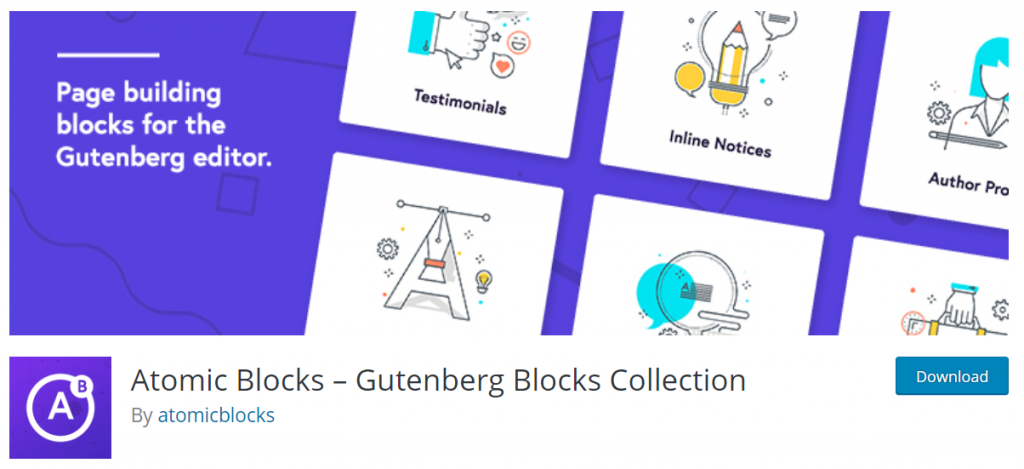
- Price: Free
All the blocks of Atomic Blocks plugin support for AMP built into each block, you will not get AMP support with any other free block plugin. You can achieve amazing results by pairing Atomic Blocks with a free Atomic Blocks theme. It supports full-width, block-based page building, has all the necessary customization options to help you build beautiful sites in minutes.
There is also a handy guide, covering how to set up the plugin and get started with the blocks that make this plugin best for beginners.
Atomic blocks currently include the following blocks.
- Section & Layout Block
- Advanced Columns Block
- Newsletter Block
- Pricing Block
- Post Grid Block
- Container Block
- Testimonial Block
- Inline Notice Block
- Accordion Block
- Share Icons Block
- Call-To-Action Block
- Customizable Button Block
- Spacer & Divider Block
- Author Profile Block
- Drop Cap Block
7. Stackable – Page Builder Gutenberg Blocks By Gambit Technologies, Inc

- Price: Freemium with single site license starting from $35/year
This Stackable Gutenberg block plugin comes with 27 quality page building blocks, 50+ Block Layouts, and 70+ Pre-set Section / Block Designs, you can switch between in just one click.
It provides you with the true page builder experience, features all the responsive and advanced customization controls that allow you to design your block according to your needs and make it responsive for all the devices with different screen sizes.
There is also background customization, versatile image, and color options, you can add hover effects and separators/shape dividers.
8. Page Builder Gutenberg Blocks – CoBlocks By GoDaddy
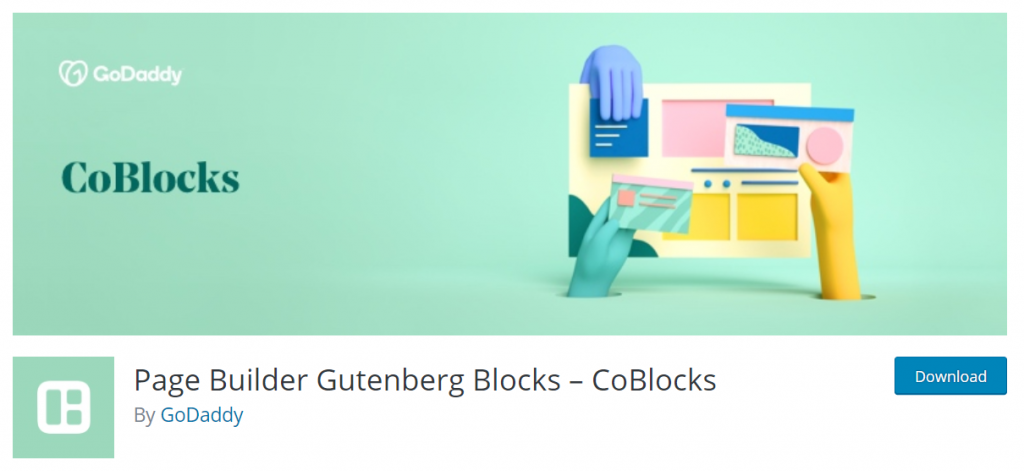
- Price: Free
The Page Builder Gutenberg Blocks is among the few block plugins that allow you to create a complete website, not just the beautiful post. It offers a full dedicated page builder experience thanks to its unbelievable customization option, additional blocks, true row, and column building. No need to worry about speed at all, it is a very lightweight plugin.
With the help of its exceptional row and column blocks, you can use dynamically generated content areas and customize them with specific responsive margin & padding.
Page Builder Gutenberg Blocks includes
- Accordion Block
- Alert Block
- Author Profile Block
- Buttons Block
- Carousel Gallery Block
- Click to Tweet Block
- Collage Gallery Block
- Dynamic Separator Block
- Events Block (New!)
- Features Block
- Food & Drinks Block
- Form Block
- Gif Block
- GitHub Gist Block
- Hero Block
- Highlight Block
- Icon Block
and lots of other blocks
The custom typography control makes this Gutenberg blocks plugin different from others, you have the option to set fonts, sizes, weight, transformation and more.
9. Advanced Gutenberg – Blocks, Permissions, Layouts, Forms and CSS Styles By Advanced Gutenberg

- Price: Free
This Advanced Gutenberg is the another best free Gutenberg block plugin, it offers you more customization options than any other block plugin.
It will be the perfect block plugin for you if your website is managed by your team, offering you a complete option to enable or disable blocks for particular users.
For Ex, you can disable Classic block for a particular user if you don’t want users to rely on the old WordPress editor. In short, you can create several user profiles & activate or disable any block for them.
Advanced Gutenberg comes with tons of blocks including,
- Column manager with predefined layouts
- Latest post slider
- Latest WooCommerce product slider
- Advanced Button block
- Contact form block:
- Advanced List block:
- Map block
- Advanced Table block
- Accordion block
- Tabs block
- Testimonial block
- Icon and Icon block layout blocks
- Contact Form block
- Email Opt-In block
- WordPress login block
Its feature called Gutenberg Layout Manager allows you to create & manage complex layouts with up to 6 columns, you can choose from 24 predefined column layouts & modify them as per the device. To make it responsive on all the devices, you will also get the option to choose the padding, margin, content width, height, and much more.
10. TinyMCE Advanced By Andrew Ozz
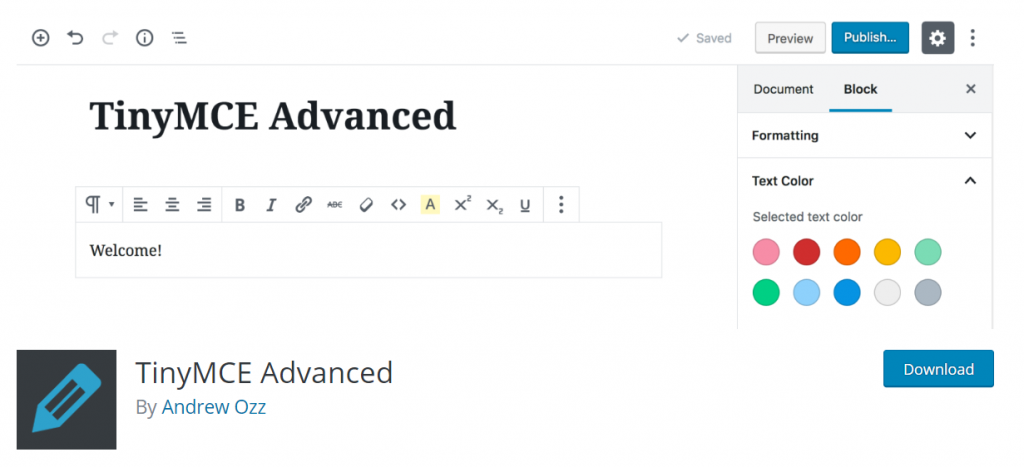
- Price: Free
TinyMCE Advanced will add a Classic Paragraph block to your block editor, but why do you need it? Still, there are few plugins which are not compatible with the new Gutenberg Blocks editor, you can use them comfortably with TinyMCE Advanced Classic Paragraph block.
What you have to do is just to add the Classic Paragraph block & then you will get all the options & settings like an old classic editor with tons of additional customization options.
TinyMCE Advanced will provide you with the option to change the font, font size, text color, it is one of the most used customization plugins with the old Classic editor.
Final Words
Those are the top 10 best Gutenberg block plugins to create an impressive design, some of them are free & paid also.
Talking about our recommendations, we suggest you use Ultimate Blocks, a free plugin. You will get all the required blocks that help you create a fantastic post. Gutenberg Blocks is also another best plugin, it is also free to use. We hope this article helps you if the article is helpful for you in any manner, then share it on social media.
Please stay connected with us.