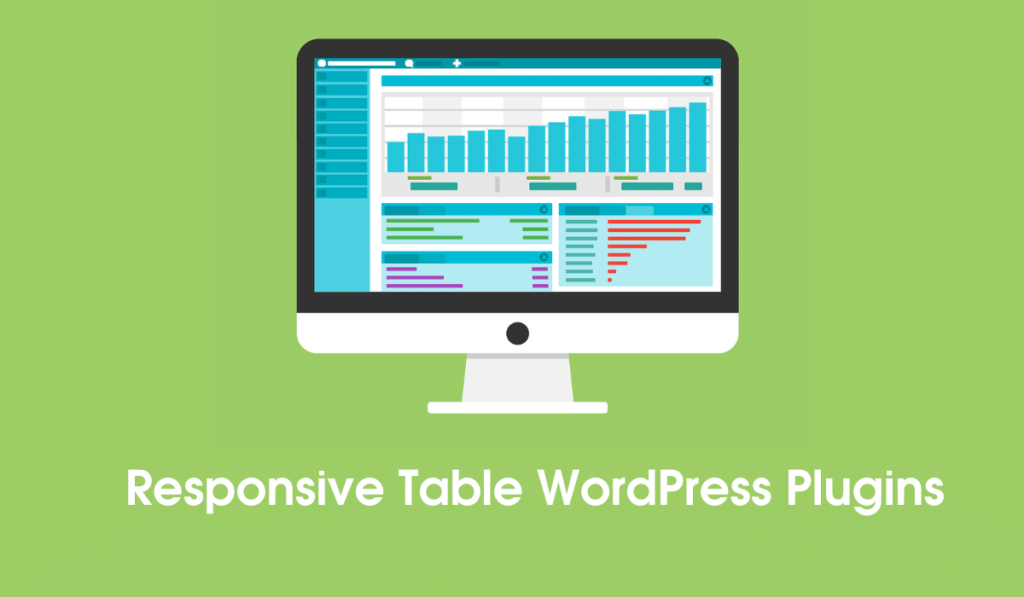Are you searching for the best responsive table WordPress plugins?
Tables are the best way to showcase a list of products, software, features of the software & products in easy to read format. You should insert a table in your content if you are working on content like Top list or Best under. You can add the important features & product specifications in the table so that your reader can easily compare & choose best for them.
Different WordPress table plugins are available for different needs, from tons of options, it is very challenging to choose one that satisfies all your needs.
For your convenience, we have shortlisted Top 10 Best Responsive Table WordPress Plugins that help you to create a fully responsive, informative tables.
Almost all the best features plugins are fully responsive, user friendly, SEO optimized & performance optimized also.
Table of Contents
Review of the Best Responsive Table WordPress Plugins
1. Ninja Tables Pro

Ninja table is one of the most used table plugins for WordPress. Professional bloggers, affiliate markers & developers prefer to use Ninja table because of its advanced features such as data filtering, custom filter UI, colspan & cell merging functionality.
It also features Woocommerce integration that means; you can connect & turn it into a product showcase table, which helps you to get more conversions & allows your customer to compare two or more products in real-time.
You can create a fully customized table easily thanks to its drag and drop data shorting; there is no need to code anywhere, allows you to drag and drop data to shift it intuitively. With the help of its advanced customization feature, you can make your table more attractive & attention-grabbing.
Ninja table also allows you to import data directly from Google sheets. This is a freemium table plugin, you can use it for free, but for additional premium features such as conditional column formating, advanced-data filtering & all other, you have to purchase its premium addon.
Key Features
- Lots of customization options
- Ability to add custom CSS
- Can add multiple media in the table
2. TablePress
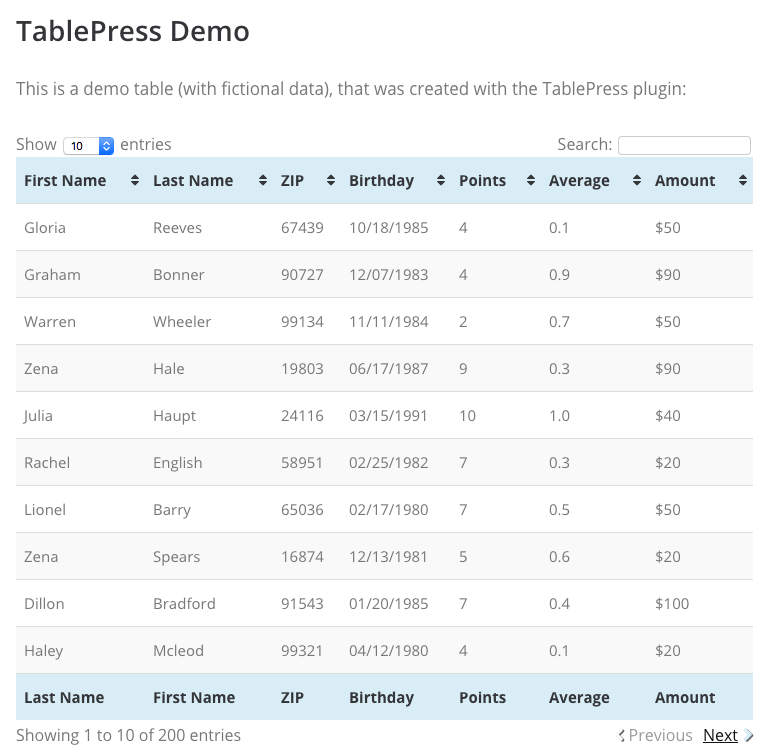
When it comes to free WordPress table plugin, then Tablepress is the first name that comes in the mind of every blogger. Tablepress is an entirely free plugin that allows you to create a fully customized, responsive table.
Tablepress does not feature drag & drop table builder. You have to manually create it. Even for basic customization such as to change to colors of row and columns you have to work with additional CSS.
Tablepress also offers some advanced features such as live sorting, pagination, & searching.
Designing is the only problem with the table press and apart from that, Tablepress allows you to create a fully customized table for your needs. You can easily add all types of media, links & shortcodes in your table to make it more attractive.
Key Features
- Also, allow you to import data from an excel sheet in bulk.
- Its first row can be table head row
- Allows you to alternate row colors
- With additional CSS, you can customize it as you want.
3. League Table
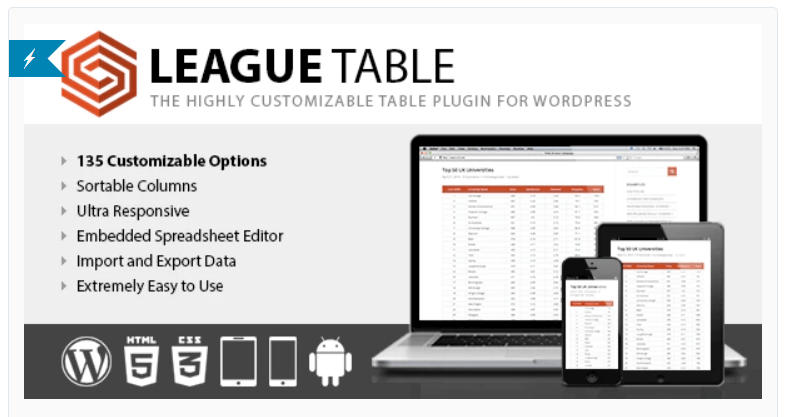
League Table is a premium table plugin that comes with more than 130 advance customization options and allows you to customize your table according to your needs.
It’s an ultra-responsive table plugin; a special responsive menu allows you to set different font sizes according to sensitive break. You also hide or break columns as per the screen size. There’s an option to display a table in horizontal and vertical scrollbars.
The advance import & export feature allows you to backup your table & move to another website in a few clicks. With its function called cell properties, you can specifically highlight any row or column.
League Table is multi-language ready, as default, it comes with two language English and Italian, if you want to translater your table in more language, then you have to translate it with multi-language plugin manually.
League Table will be the best option for you; if you have to share a long list on your website.
Key Features:
- You can customize everything, thanks to its tons of customization options.
- It allows you to showcase your table in multiple languages.
- You can also export your tables in XML format for backup or can export them on another website too.
4. Barn 2: Post Table Pro Plugin

Post Table Pro Plugin by Barn 2 is the premium table plugin that allows you to add media, audio, video, buttons, and links in your table to make more informed.
It will automatically create a table listing WordPress posts, any custom post type & woo-commerce products. You can also add the feature of live search so that your users can search with keywords.
Post Table Pro Plugin features very easy to use & simple customization options. You can use a custom field, multimedia content, or taxonomies. With the help of simple shortcodes, not just on WordPress posts and pages, you can add your table anywhere.
Its advance feature called AJAX lazy load allows you to showcase an extensive list of content with images & video with no performance loss.
Key Features
- Add multimedia to tables without losing performance of your site
- You can add a table anywhere you want with the help of a simple shortcode.
- Features advance search and filtering options.
5. CSS3 Responsive WordPress Compare Pricing Tables
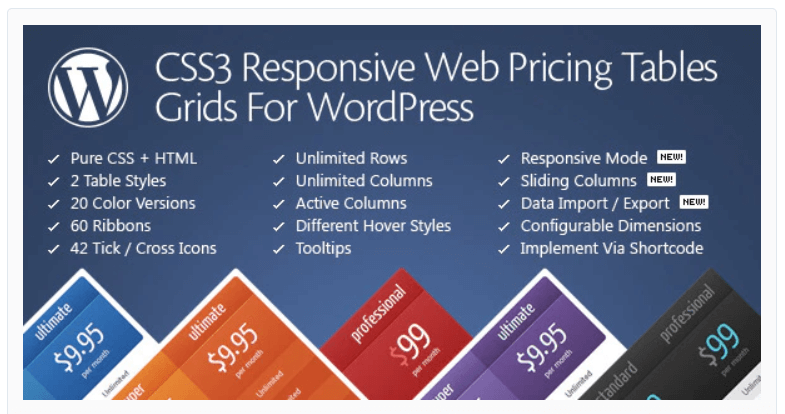
This advance table plugin comes with an intuitive admin panel that allows you to configure the table in real-time. In order to make it more attractive, this table plugin features two different table styles and 20+ predefined color versions.
You can also set different width values and font sizes for columns for each responsive step. To make your pricing table more attractive, you can set up one or more columns as active & fully configure columns wide from the admin panel, allows you to set columns width in pixel or percentage.
Not just limited to rows and columns configuration & customization, allows you to set different font sizes & alignments.
With its 20 predefined sample configurations, 42 tick & cross icons, and 60 ribbons will help you to make your table more attractive.
Key features
- Perfect plugin, if you are searching for the pricing table plugin.
- You can fully customize your table with its 20 predefined color versions.
6. Advanced Tables – Excel-style table editor
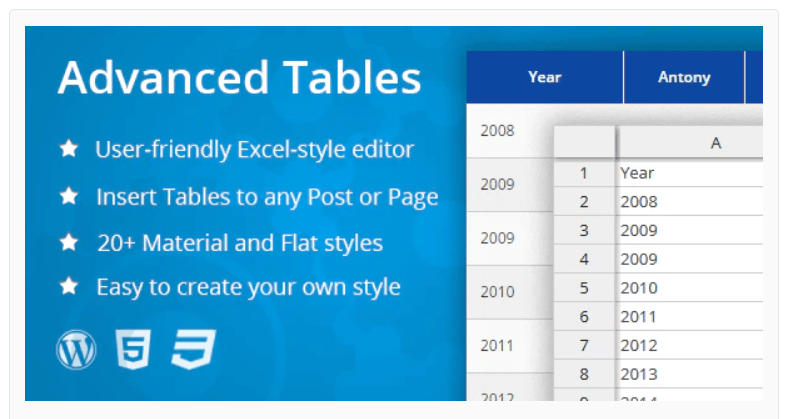
Advanced Tables plugin is another best WordPress responsive table plugin that allows you to create a fully responsive table with user-friendly excel style editor. With the help of simple shortcode, you can insert table anywhere in post or pages.
For better customization, you can also add HTML to the table. This Advanced Tables plugin also feature the option to make table headers sticky that means the header of the table will float on the top even when you scroll down the table till the end.
You can create a table with unlimited rows and columns. No matter how many rows or columns you have added, it will be responsive on all devices. With the help of its feature called table sorter, your users can quickly sort data into the table on your website.
Key Features
- Highly customizable without the need to know HTML/CSS.
- Feature advance table sorter
7. ARPrice – WordPress Pricing Table Plugin
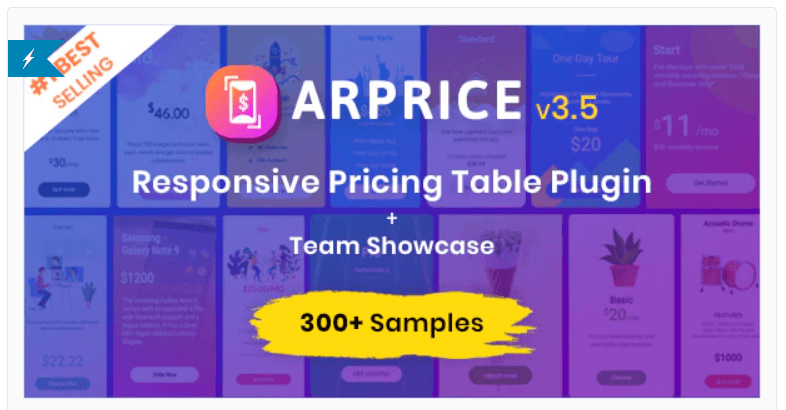
If you are looking for the best responsive table WordPress plugins for membership or services website, then ARPrice will be the best option for you. It is a freemium plugin that means; you can also use it for free, but for a premium plugin, you have to purchase their addon that comes more customization options or features.
ARPrice table plugin features more than 300+ predesigned table designs. You can easily import one of them and edit it visually in real-time according to your requirements.
Not just with WordPress editor, you can also use this plugin with all the leading page builders or multipurpose third-party plugins.
Key Features
- It’s a freemium plugin so that you can also use it for free.
- Features tons of predesigned table design, you can import and use it in a single click.
- ARPrice will automatically resize with the screen size.
8. WP Table Builder – WordPress Table Plugin
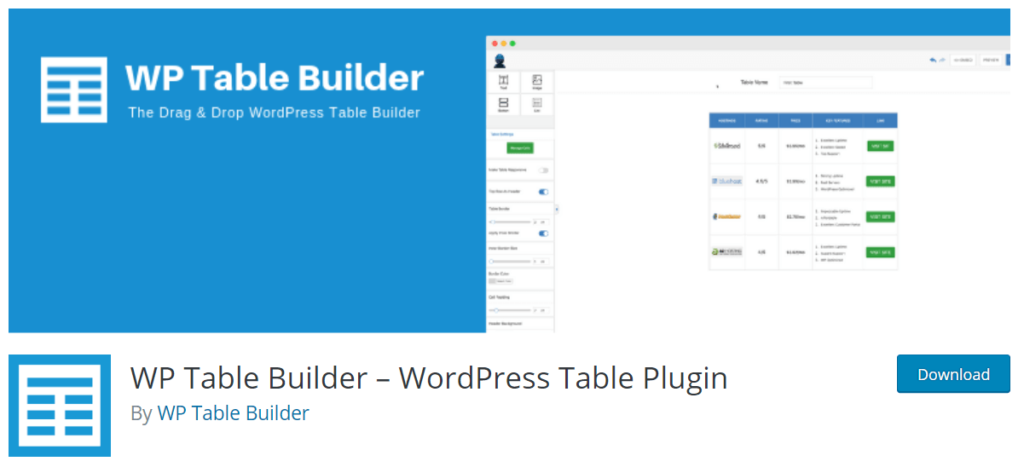
WP Table Builder will be the perfect option for you if you are searching for the best table plugin for your affiliate website because this plugin will allow you to add buy now button & star rating in your table in just a few clicks.
It’s a drag, and drop table builder and features a very easy to use interface. WP Table Builder is perfect for creating comparison tables, pricing tables, list tables and many more.
One of the best thing about this table plugin it that it is entirely free, you can directly install it from WordPress plugin section. Not just in post and pages, with the help of the simple shortcode, you can insert it anywhere even in the widget.
WP Table Builder features a drag and drop interface that means you can fully customize it & see the changes in real-time like a page builder. The unique cell management mode allows you to make changes in the table with easy like add new row & column, you can also merge or split cells.
Key Features
- WP Table Builder is an entirely free table plugin.
- Best for creating a comparison table for an affiliate website, allows you to add a star rating.
- Features a drag and drop interface
9. Ultimate Tables
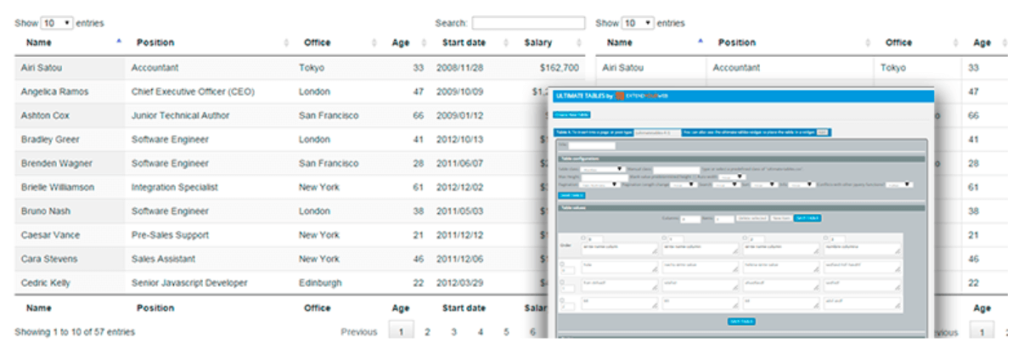
Unlimited Tables is a free table plugin that allows you to create a different type of tables. You will efficiently manage all the tables you have created with this plugin; even it is elementary to make a change like a number of rows and columns even you can easily reorder and delete according to your needs.
Not just about the text, you can also add HTML and links in the table whenever needs, allows you to choose from 3 designs or you can also customize yourself. No matter what type of table you have created, it will be responsive to all devices.
In advance customization, you can add a search box in your table and configure the width and height of columns and row as you want.
With a simple shortcode, you can insert your table anywhere you want & with the help of a plugin called Ultimate tables widget you can add the table in widget also.
Key Features
- Unlimited tables.
- It allows you to use the table in widget also.
- Configure the height of rows and columns
- All the texts are entirely manageable.
10. wpDataTables – Tables & Table Charts

wpDataTables is a freemium plugin that allows you to create a line, column, and pie charts with the help of Google Charts rendering engine & will enable you to show data in the table simply.
If you have already created Excel, CSV, JSON, XML, or Serialized PHP array, then you can directly import it with the help of this free table plugin. You can create a fully customized table that allows you to easily replace, rename, reorder any column or rows of the table.
For advanced customization, you also work with CSS classes. wpDataTables also allows you to export your tables in CVS, PDF & XLS. Not just in WordPress posts, you can also use this plugin with page builders such as WPBakery Page Builder, Visual Composer, or Elementor.
With the help of its premium addon, you can create a fully responsive table with multiple columns and advance search filters. You can add print & export options so that your users can easily print or export the table in a different format.
Key Features
- You can add the option to print or export it as PDF or CVS.
- wpDataTables is a freemium plugin; you can use it for free, only for premium features you have to pay.
How To Create A Responsive Table With Gutenberg?
New WordPress editor Gutenberg allows you to create a fully customized table easily without installing any addon & plugin. Just add the table block, customize the number of rows and columns, and you’re all set.
Still, in order to make it more responsive to all screen sizes, you should install a plugin called Automatic Responsive Tables By Andrew Rockwell.
Automatic Responsive Tables is free to use, open-source plugin, which makes all tables on your website fully responsive for all devices. It will fix all the bugs with links in the table & you can also specify only individual tables you would like to make responsive with this plugin.
This table plugin also allows you to specify the breakpoints for responsiveness.
Final Words
Those are the Top 10 Best Responsive Table WordPress Plugins. Some of them are free & some are paid. We highly recommend you to go with TablePress if you are searching for the best free responsive table plugin. And in premium, Ninja Tables Pro is the most preferred highly recommended plugin.
You can also use the ninja table for free, but for advance features, you have to purchase their premium addon.
If you are searching for the best table plugin for your affiliate blog, then CSS3 Responsive WordPress Compare Pricing Tables will be the best option for you. You can also create the best responsive affiliate comparison table with Ninja Tables Pro.
We hope this article on 10 Best Responsive Table WordPress Plugins is helpful for you. If the article is useful for you in any manner, then do share it on social media, Stay connected with us for future updates & such informative posts.