Website Speed is among the 200+ Ranking Signals and it plays a vital role in terms of SEO. Today, let’s find out the best WordPress caching plugins
In 2012, Amazon officially figured that if their website loads one second slower, they will lose about $1.6 billion of sales, which shows how important speed is.
Speed of a website depends on things like your hosting, whether you’re using CDN or not, how you have optimized your website and all the images on it – caching is also among them.
You can check the speed of your website with the PageSpeed Insights Tool, which is the official tool by Google. It will show you the speed of your website on smartphones & desktops and also recommend you things which you can do to improve your web speed.
Now the question arises, how caching can improve the speed?
Let’s understand the working…
Install cache plugin >> It will create a static page means cache of your entire website when anyone requests a page for the first time.
Save server resources >> When anyone requests the same page for the second time, the page will be directly loaded from the cache.
Increased speed >> WordPress will get all the resources from the cache itself, which reduces the server response time; consequently, the speed will increase.
Before starting this post, we have tested the speed of the website with & without the cache plugin, the result we have got is with a shocking difference.
Our test shows that the website with cache plugin will load 2x faster than the site with no caching, here we have an optimized website with a premium plugin called WP Rocket.
Talking about the cache plugin, both free & paid cache plugin are available out there, WP Rocket, which we have already discussed, is the paid ones, but don’t worry there are tons of free options.
Our team of WordPress & SEO experts comprehensive research & after manually testing each plugin, we have shortlisted the top 10 best cache plugins for WordPress, which we are going to review here.
Almost all the below-featured plugins are free to use & you can install them for the WordPress plugins library, for paid we have added the link to their official website.
Table of Contents
Reviews of 10 Best WordPress Caching Plugins
1. W3 Total Cache (Recommended)

W3 Total Cache is the first choice of every blogger & web designer when it comes to the best free cache plugin for WordPress, it is a recommended plugin by hundreds of professional bloggers & SEO experts also.
In order to accelerate your website speed, this plugin will create & store a minified compressed version of your pages and posts, in memory, or on disk.
It can be used with all types of hosting, no matter whether you are using shared hosting, virtual & dedicated servers. One of the best things about it is that it is fully capable of Accelerated Mobile Pages (AMP) & Secure Socket Layer (SSL).
W3 Total Cache will create responsive caching of pages by the referrer. The caching is not limited to posts or pages, it will create caching of feeds including site, categories, tags, comments, search results.
Talking about the caching methods, it includes local Disk, Redis, Memcached, APC, APCu, eAccelerator, XCache, and WinCache, for better performance, the plugin will automatically Minify JavaScript and Minify HTML with granular control.
Some Cool Features:
- Browser caching using cache-control
- Allows you to import post attachments directly into the Media Library
- In order to ensure the safety of your website, come with tons of advanced security features.
- Features reverse proxy integration via Nginx or Varnish.
2. WP Super Cache
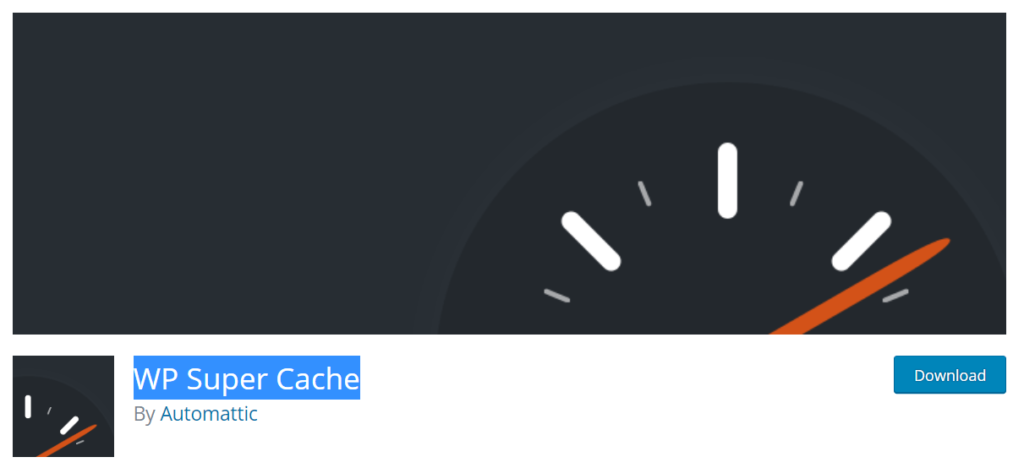
WP Super Cache is the another best WordPress caching plugin, used by more than 2 million web designers & bloggers across the globe. It will generate static HTML files for your dynamic WordPress blog.
Talking about the key features:
- Simple caching.
- Compress pages.
- Don’t cache pages for known users.
- Cache rebuild.
- CDN support.
- Extra homepage checks.
WP Super Cache is also free to use. This plugin is rated as the best cache plugin on shoutmeloud.com for its functionality & simplicity.
You can easily install it from the WordPress plugin library, the configuration is very easy & features a straightforward setup interface. The plugin will automatically configure itself when you install it for the first time, just go through all the options & enable the necessary one.
Some Cool Features
- Genuinely free to use, there is no paid version available.
- Rated as the best cache plugin by hundreds of bloggers
- Support CDN
3. WP Rocket

WP-Rocket is appreciated as the most powerful caching plugin by WordPress experts all across the globe. It’s a premium plugin, so you have to purchase it.
The premium version of WP Rocket will cost you around $49 per year. No matter what type of blog or website you own, WP Rocket can help you to accelerate the loading time.
It is a one-stop solution for all your caching needs, a perfect plugin for non-technical WordPress users & it is extensible enough so that experienced developers can customize according to their needs.
WP-Rocket features tons of advanced features including…
- Sitemap Preloading
- GZIP Compression
- Browser Caching
- Database Optimization
- Google Fonts Optimization
- Remove Query Strings from Static Resources
There is no need to configure it, WP Rocket launches upon activation, it works with minimal configuration & immediate results, in order to get better performance, you can integrate CDN like cloud flare in it.
Is it better than WP Super Cache or W3 Total cache?
We have tested & compared all plugins in this list, the result we got is shocking.
Not just limited to WP Super Cache & W3 Total Cache, WP Rocket is better than all the cache plugins available out there. It will be the only option for you if you are using Kinsta hosting, Wp Rocket is the single cache plugin they allow to use with their hosting.
Static Files Compression is one of the best features in it, which will reduce the weight of the HTML, JavaScript & CSS so that your website will load faster than ever, you will get an incredibly outstanding result even if you are using shared hosting also.
In our testing, we found that the website optimized with WP Rocket is 2x faster than the site optimized with any other free or paid to cache plugins.
Some Cool Features:
- Premium plugin
- Comes with tons of advance features
- It is always rated as the best cache plugin for WordPress
- Static files compression
- Multilingual compatibility
4. WP Fastest Cache
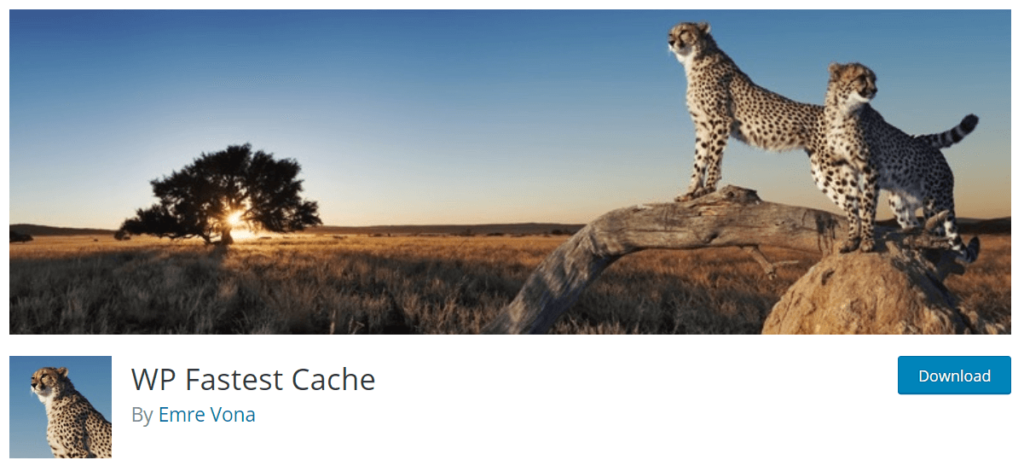
It is a freemium plugin, but it will be the best option for you only if you are searching for the free cache plugin because WP Fastest Cache will cost you around $45 per year which is equal to the cost of purchasing WP Rocket. No one or we will not suggest you go with this WP Fastest Cache over WP Rocket.
There are more than 1 million active installations of this plugin, but only 46453 are paid users.
Talking about the paid version, there are tons of advance features that we will not get in any cache free plugin including WP Fastest Cache, W3 Total Cache & Super Cache, the features are as below,
- Mobile cache
- Widget cache
- Minify HTML
- Minify CSS
- and many more…
But those features are only available in the premium version of WP Fastest Cache.
Some Cool Features
- Free for a lifetime with limited features
- Comes with features like lazy load, image optimization, and more
5. Hyper Cache
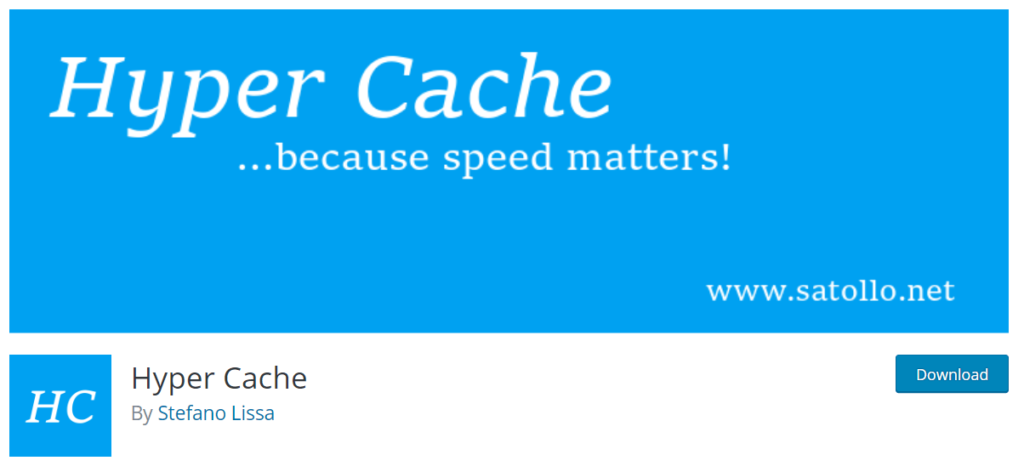
This free cache plugin is developed with the motive to get the maximum speed for blogs or websites, especially those who are using low resources hosting.
To offer you better speed on both desktop & mobile, it will create a double cache & to increase the perceived blog speed by bog, it will serve expired pages to bots.
With Hyper Cache, you also have the option to move the cache folder outside your blog space in order to exclude it from backups. Even if you don’t want to worry about cache space, its Autoclean feature will take care of it. The response header signature will show you the working status, you can also integrate this plugin with bbPress.
Talking about the user reviews, this Hyper Cache plugin is rated as five stars on wordpress.org by hundreds of happy users.
Some Cool Features
- Double cache for desktop and mobile site versions
- Mobile theme switch option
- Comes with lots of configurable bypasses
- The cache folder can be moved outside your blog space
- CDN support
- bbPress specific integration
6. Comet Cache

Comet Cache is the freemium cache plugin developed & managed by WP Sharks, it comes with a well-documented & straightforward configuration, you just have to install, activate it & you are done. The pro version of the plugin comes with advance features like,
- Ability to cache logged-in users too
- Auto clear a list of custom URLs.
- Dynamic version salt
- Automatically combine and compresses CSS/JS/HTML code
- Multiple CDN hosts
- Compatibility with ManageWP and InfiniteWP
- The ability to clear markdown-related cache files
- Automatic and intelligent cache clearing of posts
Even with its free version, you have the complete option to control the automatic cache clearing behavior for pages, category, tab & custom archives. It has a feature of URL exclusion & new also supporting wildcards too.
You can also set an automatic expiration time for the cache file. This Comet Cache plugin will enable client-side caching that means it creates a cache file in the client-side browser also so that the speed will increase.
In order to reduce the impact of 404 requests on your server, the plugin will create a cache of 404 requests & features apache optimizations to enable GZIP compression.
Some Cool Features
- You can use it for free with limited features
- Comes with a lot of advanced features
- It will pre-cache your website every 15 minuntes
- Support CDN
7. Cachify

Cachify will provide you with the complete option to choose between caching through the database on the web services, Memcached, or directly in the web server’s system cache.
When you are using Cachify, no matter which caching method you choose, the amount of database and PHP requests will dramatically decrease, thus improving the speed.
Cachify will provide you the freedom to work with custom post types. The caching methods in Cachify include DB, HDD, APC, and Memcached. It will also provide you with the Flush Cache button in the WordPress toolbar.
Some Cool Features
- You have the option to use compression of HTML markup or not
- The plugin is ready for WordPress multisite
- Features manual & automatic cache reset
- Automatic cache management
- Settings for Apache and Nginx servers
8. LiteSpeed Cache
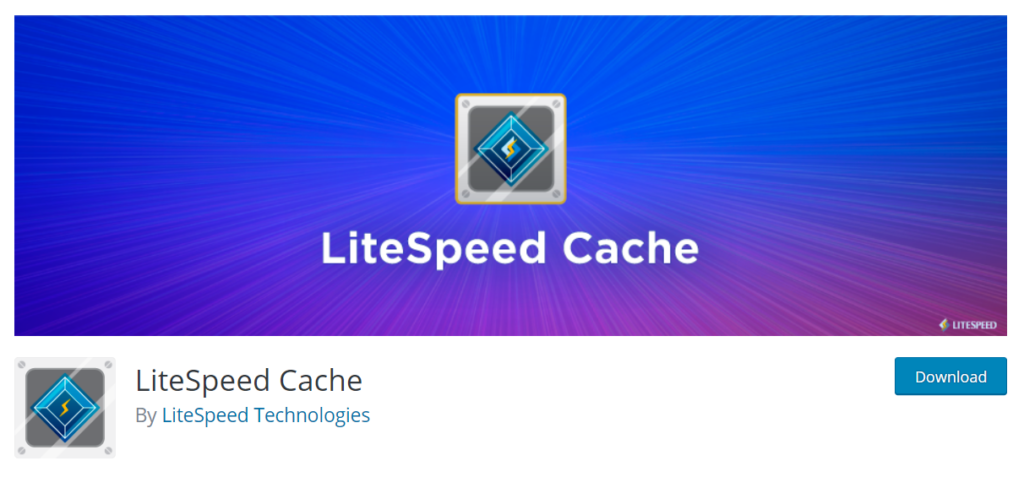
LiteSpeed cache is one of the best plugin capable of all popular plugins, including WooCommerce, bbPress, and Yoast SEO. It comes with tons of advance caching options, including server-level cache and a collection of optimization features.
There is no hard configuration, you will ultimately set up the plugin in few clicks & you have the freedom to delete it; deactivation of the plugin will not break your sites.
One of its feature calls gzip compression will help you to achieve better page speed than every.
Some Cool Features
- No need to configure
- gzip compression
- You can delete it anytime
9. SG Optimizer

SG Optimizer is an official cache plugin by one of the best leading hosting providers, SiteGround. This plugin will preinstall in your WordPress when you add a website in Siteground hosting and install WordPress.
With SG Optimizer, you have complete freedom to switch between different PHP versions, enable or disable Gzip Compression, and Browser Caching rules for your site.
In order to get better performance, you can enable or disable the Minification of your HTML, JS, and CSS resources & also allows you to remove the Emoji support.
This plugin comes with inbuilt image optimization, you can enable or disable optimization for new uploads and also offer you an option to bulk optimize all old uploads.
Some Cool Features
- Free as part of the Siteground hosting plans
- Comes with advanced settings
- In build image optimization
- Minification of your HTML, JS, and CSS
10. Hummingbird – Speed Optimize (Recommended)
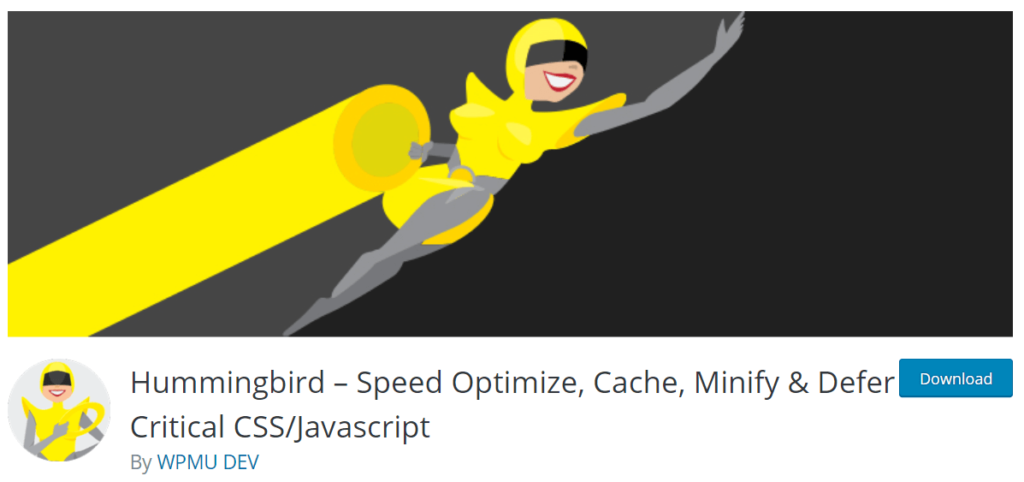
Hummingbird is among the most used cache plugins for WordPress, this plugin comes with tons of advanced cache options that boost your Google PageSpeed Insights. It comes with tons of options like file compression, deferring CSS, and Javascript styles and scripts.
It is equipped with tons of advanced features like scan & fix, with it, the plugin will scan your website, check what is slowing it down & then fix it so that performance will improve. Hummingbird can help you with,
- Defer unused CSS
- Deliver smaller JS payloads
- Minify CSS & Minify JavaScript
- Enable text compression
- Preconnect to required origins
- Preload key requests
- Uses efficient cache
- Fix your JavaScript execution time
- Eliminate render-blocking resources
With its asset optimization, it will position minify & combine Javascript & CSS files for top performance.
Some Cool Features
- Entirely free to use
- Minify CSS & JS
- Asset Optimization
Conclusion: Which is the best Cache plugin for WordPress?
Those are the top 10 best WordPress caching plugins, almost all the above feature plugins are free to use, you can directly install any of them from WordPress plugin library, for paid one we have added the link to their official website.
The plugins in this list are shortlisted based on live results. We have manually tested all the plugins before starting with the post, now the question arises, which is the best among them?
All the cache plugins in the list are best, each of them has its own set of pros & cons. Talking about our choice, we recommend you go with WP Rocket, which is the paid one, but it will offer you amazing results. When it comes to a free one, W3 Total Cache is our first choice, you can also go with WP Super Cache.
We hope this article is helpful for you in selecting the best caching plugin. We recently wrote an article on schema plugins and I’m sure it will be well worth including one of the plugins from the list of the best schema plugins for WordPress.

